Not long after you begin collecting, you’ll find that the size of your collection has outgrown your ability to recall each game. That’s why collectors have to find the best way to track their games in an effective and accessible way. There is no one single method that collectors utilize, so it’s up to you to decide which way is right for you.
Which method to use is up to each collector’s personality and how comfortable they are with different forms of technology. I’ll try my best to go over every single method to the best of my knowledge, explaining each of their advantages and disadvantages. But I’ll first begin by outright telling you which I believe is the most effective way to track your collection– Google Docs.
But of course, each collector is different. And fortunately, you have plenty of options all with unique features:
Pen and paper
Old-timer collectors will tell you of a time where they’d print out sheets of paper containing an alphabetized list of every game for every console that they collect for. And one by one, they’d scratch off each title that they add to their collection.
While this can seem kind of primitive, for those inclined to recall things separate from electronics, pen and paper is certainly a way to go. One major pro is that you’ll never accidentally delete the list or become unable to access it due to lack of a power outlet or Wi-fi access.
However, you won’t be able to send the list to other collector friends, it’s impossible to go back and edit the list and you could lose the list.
Microsoft Excel
Spreadsheets are probably the most convenient way to track your collection. Microsoft Excel offers every necessary feature that you’ll need to sort, organize and edit games for every console that you collect for.
Microsoft Excel can be used on both PC and Mac and offers the most functionality of most of its competitors. With the click of a button, you can sort lists by name and quickly find what games you own and which you’re missing. If you’re collecting for an entire console library, it’s important to first identify an accurate list of the games that you plan to go after. For example, if you’re collecting for NES, find a reliable list that you know contains every game in the region that you collect.
I have one spreadsheet for games, one for home consoles and one for handhelds. This is extremely helpful for collectors like me, who collect for many consoles and even collect different variants of the same console. Be sure to make sure you save each time you add a new game to your collection and back the file up on an external hard drive and/or by emailing a copy of the Excel file to yourself.
Google Drive (recommended)
Google Drive contains the most convenient way to keep your data anywhere you go, which is why this is my method of choice. With a Google spreadsheet, it’s like you have a Microsoft Excel document wherever you go. This is especially helpful when you’re out picking and aren’t sure which game you have. You can whip out your mobile device and see which games you have and which you need.
I make it a habit of adding titles to my Google Drive spreadsheet every time I test the games and put them on my shelf. And whenever I decide to slim the fat off of my collection, it’s easy to remove games from my collection and delete them from my spreadsheet.
It’s also easy to alphabetize games, add multiple sheets to one spreadsheet so you can easily organize your games for each console, track how many games I have for each console and in my entire collection using different spreadsheet formulas. I have mine set up to tell me how many games I have for each console in alphabetical order. This is what it looks like (click on the image for a better view):
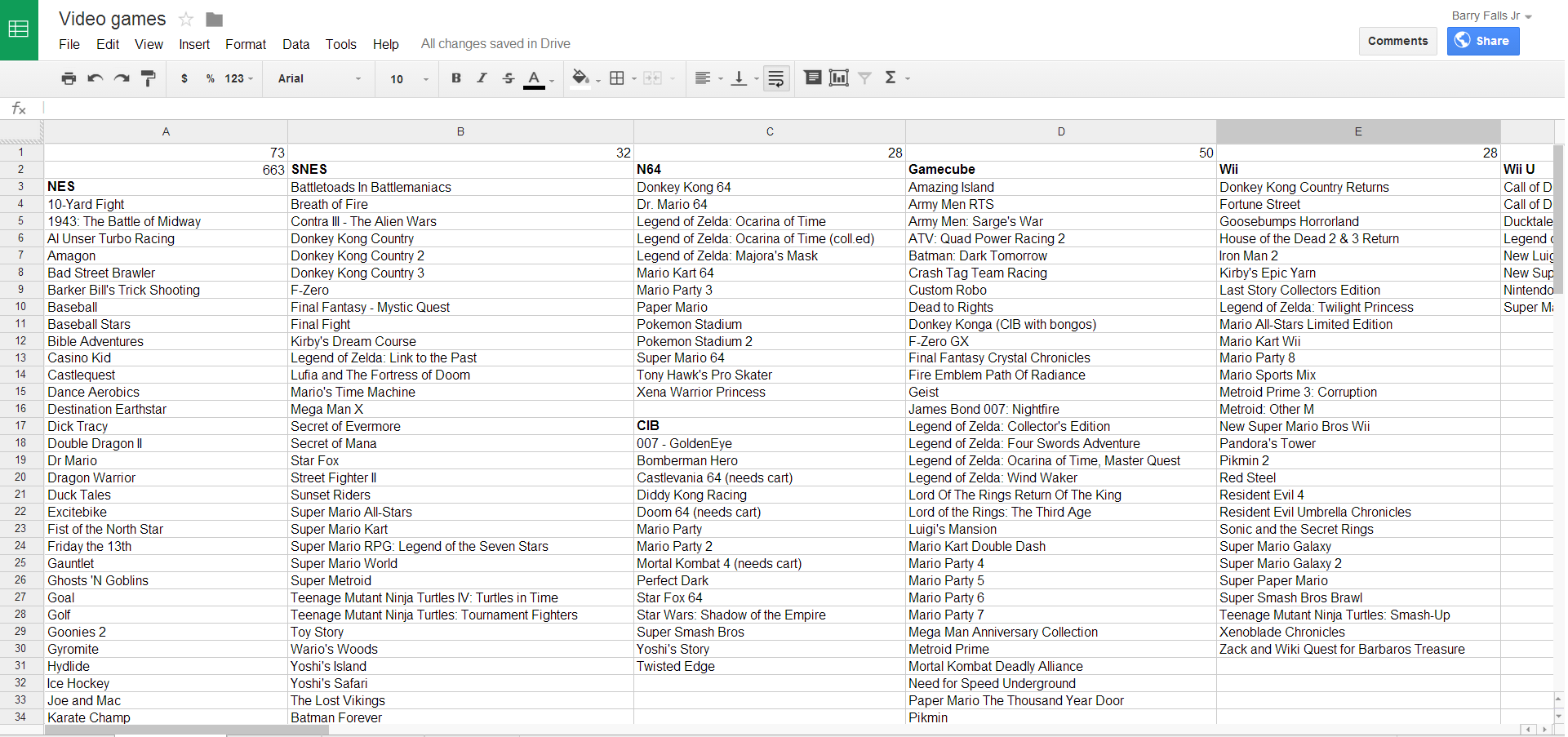
The 663 number is how many games total I have in my collection. Every other number above the console name shows how many games I own for that console. I collector for over 25 consoles.
Collector software and apps
There are too many collector apps (some that come and go without much success) to really analyze each one. Some require smart phones or a chunk of hard drive space, and almost all of them charge for the software between $3-5 for a mobile app to $25-50 for some desktop programs.
The Collectorz.com lets you add games to an online database in batches by scanning your games’ barcode and features tons of information and customizable ways to sort your games. It costs $25 for a standard version or $50 for the pro version. The pro edition allows you to export your games among other features.
Pure Gaming apps such as NES Collector and N64 Collector are generally about $3 and are used on iPhone devices. These apps must be purchased separately. Each app allows the user to input games (game, box and/or manual) and compile wanted lists. The best part of this app is that it will calculate the value of your collection and display what the rarest or most valuable games in your collection are.
[Check out My Vinyl Muse’s interview with video game collector app developer Pieterjan Vandegaer.]
Of course, I’m just scratching the surface of collector software. There are a lot of others, but if this is the route for you, you’ll have to do a lot of your own research to figure out which app is right for you.
To check out all collecting tips, click right here. I’m interested in hearing what your favorite way to track your game collection. Let me know what your favorite game-tracking method is in comment section and why.


Why did my post get deleted WTF